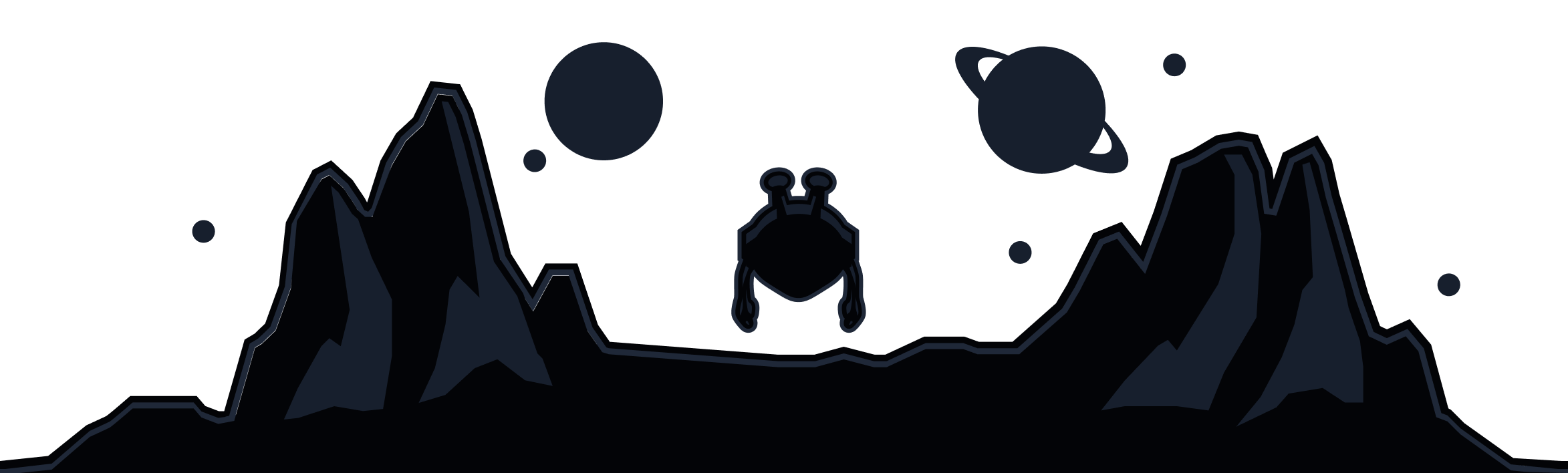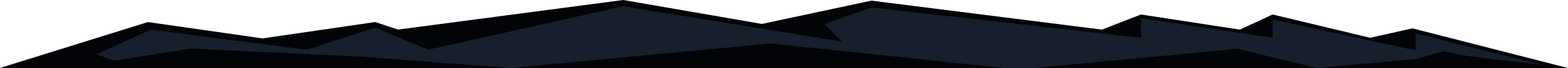
Our browser extension uses the native uBlock Origin interface for its ads and trackers blocklists, meaning it uses the default uBlock Origin settings for the block and filters list when using Windscribe.
uBlock Origin is an ad/tracker blocking extension whose lists we use in our browser interface because they are accurate and great to add on top of our own.
We offer their blocking abilities and blocklists through a simple interface with just a few toggles. However, if you feel as though your customized experience with uBlock is how you want to use it within Windscribe, we give you this option as well through the Advanced Mode.
You can access Advanced mode by opening the Windscribe extension, going to Preferences > Blocker and scrolling down to the Advanced Mode option.
After you've enabled this, all the other Windscribe Blocker options will disappear as they will conflict with your custom uBlock settings. If you want to go back to the regular Windscribe blockers, simply disable the Advanced Mode.
Enhance these advanced blocking capabilities with additional browser-specific privacy features in our VPN extension for Firefox, Chrome VPN extension, or Edge VPN extension, including WebRTC blocking and location spoofing.