How to add custom R.O.B.E.R.T. rules
Winder SDec 21, 2022
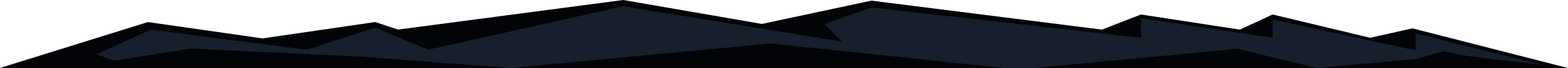
You can customize your R.O.B.E.R.T. rules by whitelisting, blocking or spoofing any domain or IP you like.
Here is a quick link to this page: https://windscribe.com/myaccount#robertrules (you will need to login first).
From here, you can add any domain or IP you want to whitelist, block or spoof:
- Add your selected domain or IP
- Select "Block, Whitelist or Spoof"
- Click on the green "plus" sign to add the rule
Click on "Yes" at the bottom of the page, which applies the change to all connected devices. Note: Once you have added the rule, Windscribe will automatically add associated domains.
Your custom rule as been added. If you need to remove a rule, simply click on the trash can icon next to the rule to remove.
Learn more about how R.O.B.E.R.T. works here: https://blog.windscribe.com/how-r-o-b-e-r-t-works-76d627446083/
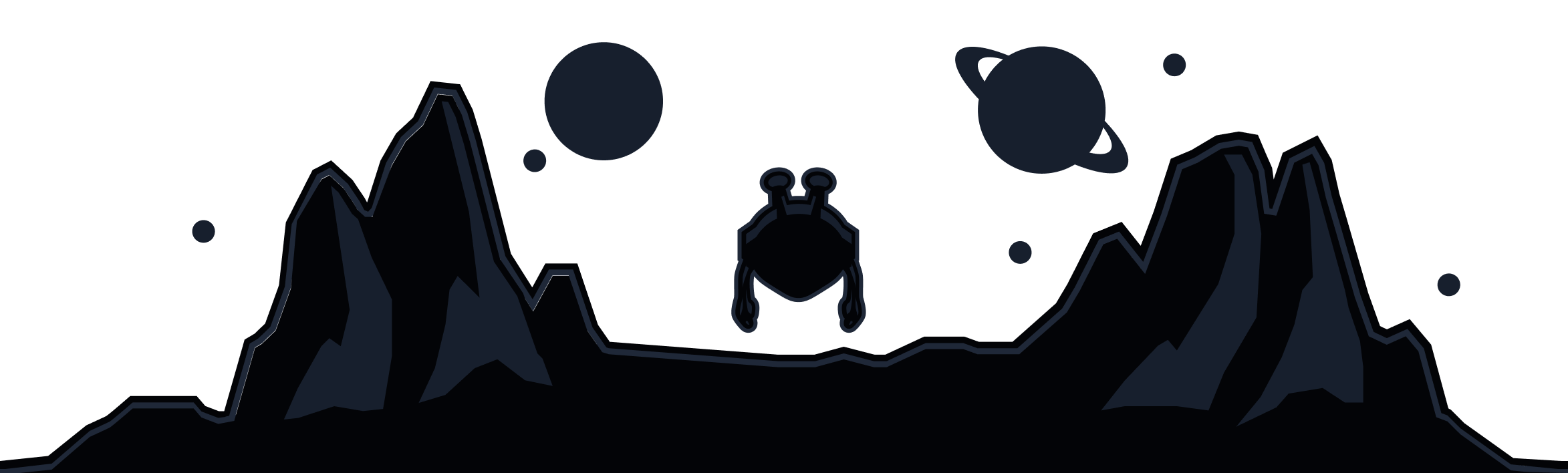
Windscribe
Apps